How to configure Avira Antivir with MSN
Regarding to Radu’s post at: http://forum.avira.com/wbb/index.php?page=Thread&postID=208662
Since it’s still not clear enough for many end-user that is not familiar with Avira settings (like me) and after some reading in related topic in Avira’s forum, I’ll sum up what you have to do step by step to use Avira with MSN file transferring !
First, you have to Open a File Transfer tab in your MSN (or Windows Live Messenger)

Then tick the ‘Scan files for viruses using:’ checkbox.
Click Browse and go to your installed Avira Antivir directory and select the avscan.exe. e.g. C:\Program Files\Avira\AntiVir Desktop\avscan.exe
Now append the options text after the avscan.exe path like.
/CFG="D:\aviracfg\single_scanner.cfg" /PATH=%file%
Now the value in the textbox should looks like "C:\Program Files\Avira\AntiVir Desktop\avscan.exe" /CFG="D:\aviracfg\single_scanner.cfg" /PATH=%file%
Where D:\aviracfg\single_scanner.cfg is the location of your Avira’s configuration file which you will now creating it.
The content of D:\aviracfg\single_scanner.cfg file is.
[CFG]
GuiMode=3
ExitMode=3[SEARCH]
Parameter=0x00000002
Parameter=0x00000020
Parameter=0x00000100
Parameter=0x00000400
Parameter=0x00010000
Parameter=0x00000080[SCANNER]
BootsektorStart=0
Memory=0
ScanRootkits=0
Feel free to save it as your own filename and directory, all you need is just to specify its path correctly e.g. /CFG="X:\yourpath\yourname.cfg"
Now your MSN File Transfer setting should look like

Click Ok and you’re finished !!
Below is my testing to ensure that it’s working.

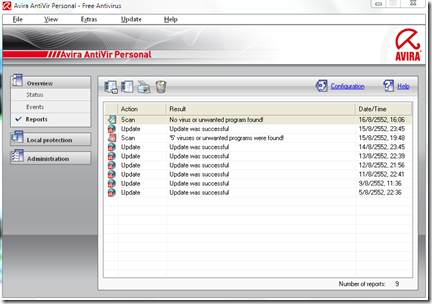
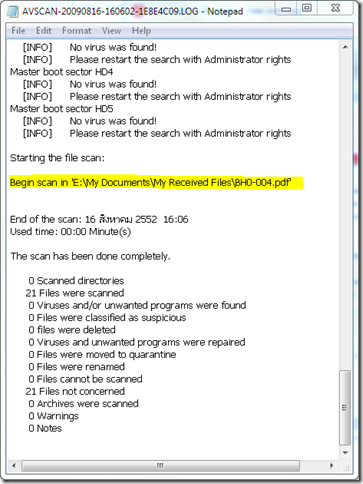
Hope this helps! 🙂